ClipManager User Guide
🌟 Core Features
ClipManager delivers professional clipboard management for macOS with three key pillars:
- History Tracking: Automatically records up to 30 clipboard entries with search and edit capabilities
- Smart Feedback: Visual animations + sound effects for real-time operation confirmation
- Power Tools: Global shortcuts for instant clipboard history access
1. Menu Bar Controls
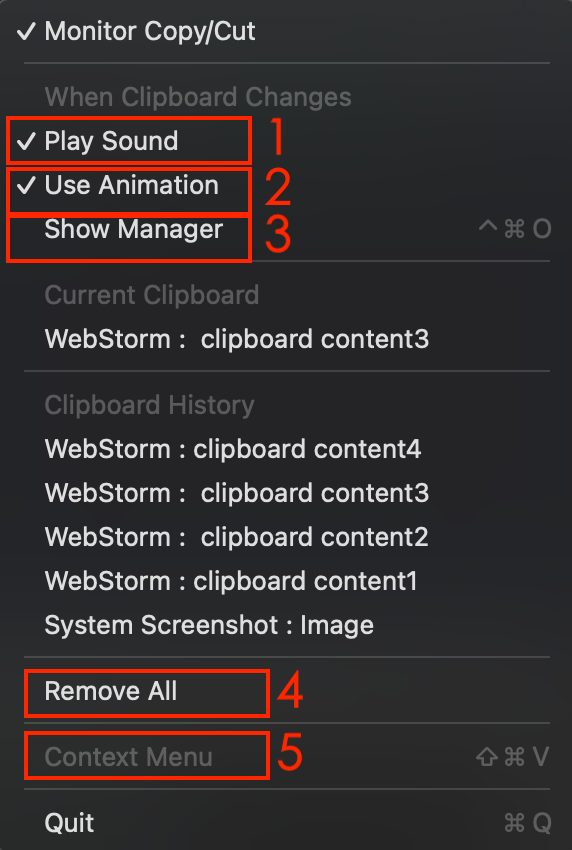
- Audio Cues: Chime sounds on copy/paste actions (configurable)
- Visual Indicators: Dynamic menu bar icon animations (default: ripple effect)
- Quick Access:
- Click menu bar icon
- Use shortcut
⌘ + ⌃ + O
💡 Pro Tip: Long-press menu bar icon to preview last 5 items
2. Clipboard Dashboard
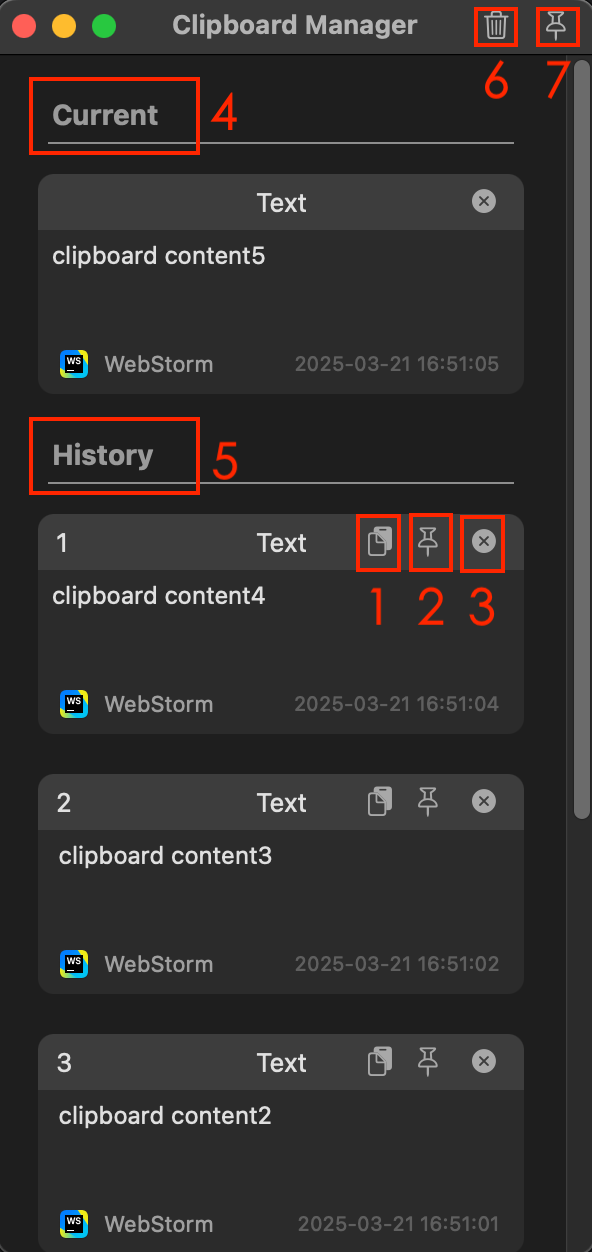
- Quick Paste: Click to load to clipboard, then
⌘ + Vanywhere - Pin Favorites: Lock important items to top (max 5 pinned)
- Delete Entry: Remove individual history (permanent action)
- Live Clipboard: Real-time display of system clipboard (editable)
- Nuclear Option: Wipe entire history + current clipboard (irreversible)
- Always-on-Top: Keep window visible over other apps
⚠️ Warning: Clearing history cannot be undone
3. Lightning Paste Menu
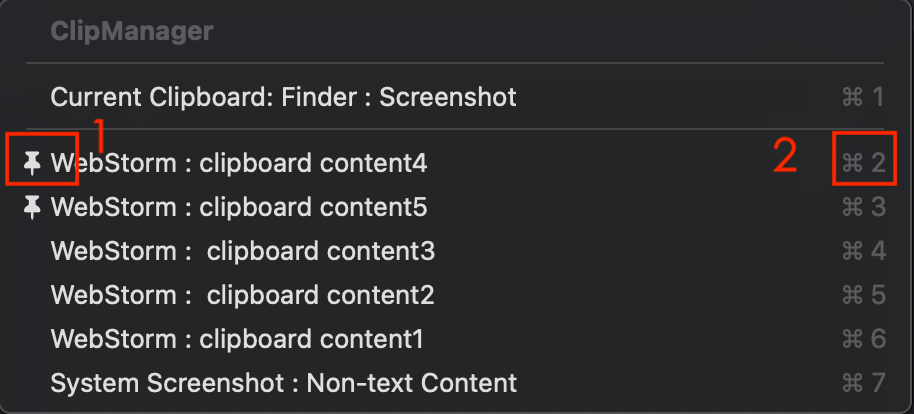
✨ Power User Move: Press
⌘ + ⇧ + V in any text field- Pinned Items: Starred entries 📍 stay visible for quick selection
- Smart Sorting: Frequently used items bubble to top
⚠️ Required Permission:
System Settings > Privacy & Security > Accessibility > Enable ClipManagerNeed help? Contact support via @ClipManagerApp